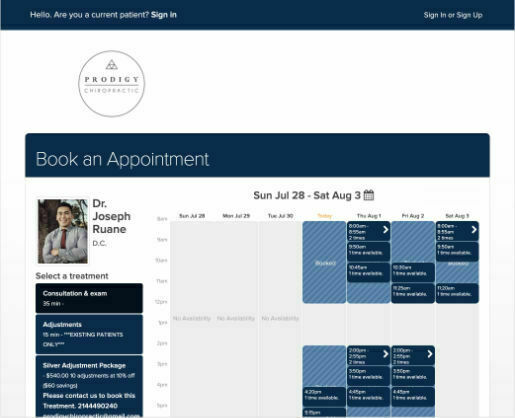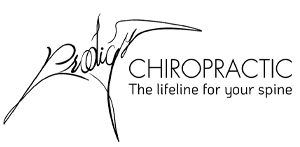SCHEDULE YOUR APPOINTMENT
IN 3 EASY STEPS:
To easily schedule an appointment using our online scheduling service, follow the three steps below:
- Click the blue button or >>click here<<.
- Once the scheduling page loads, choose the type of appointment you would like to schedule on the left side of the page. If you haven't seen me before, choose "Consultation & exam".
- Select a time slot on the calendar that works for you on the right side of the page.
To see more days, click the text above the calendar (that text will show the day range that is currently being displayed). A select tool will come up when you click that text. Choose a day on that tool that you would like to look at.
If you have any questions, don't hesitate to give us a call at (214) 449-0240.
The button below will go to our easy scheduling system.